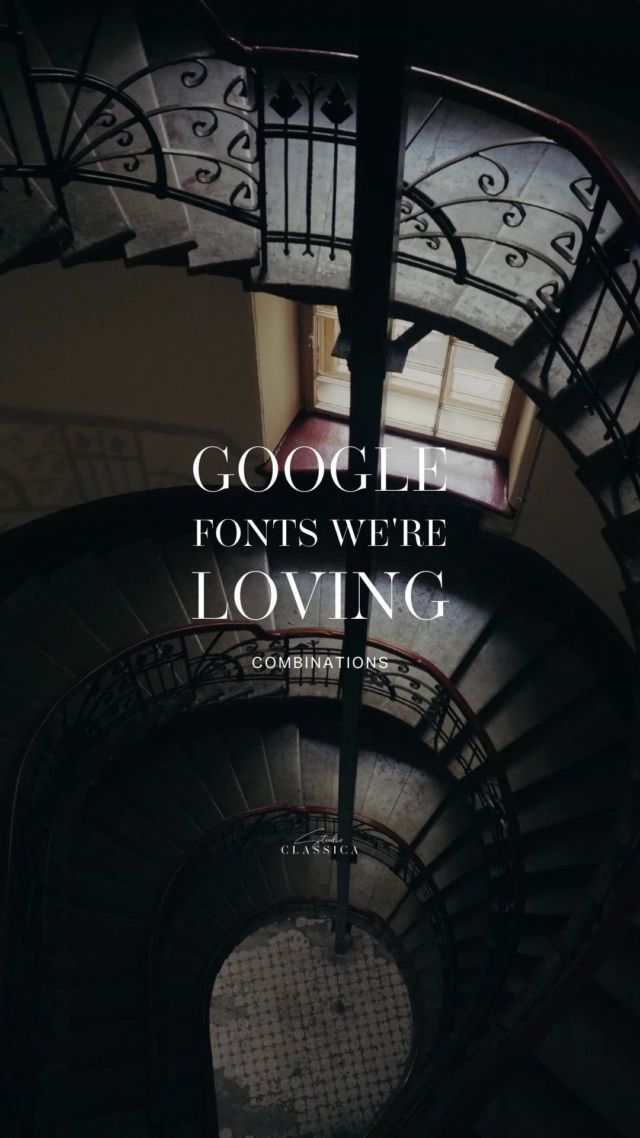I get a lot of questions from prospective clients regarding how to work online together on a remote basis for 3D design and architectural projects.
The conversation usually goes something like this:
“This is my first time hiring someone online. You’re in a different country from me. How would that work? How can you do the job remotely?”
These are valid questions that often come from first-time buyers of online freelance services. Everybody wants to avoid scams and prevent misuse of our information. So, it’s very understandable to have reservations about working with someone online – either through a freelancing website such as Upwork or Peopleperhour or through a designer’s website directly.
If you’re a freelancer yourself and have faced similar questions, how can you help reassure your prospective client that you are a highly competent, skilled designer and are able to complete their project successfully? Here is my advice to you for how to answer these questions and how to work online with clients halfway around the world!
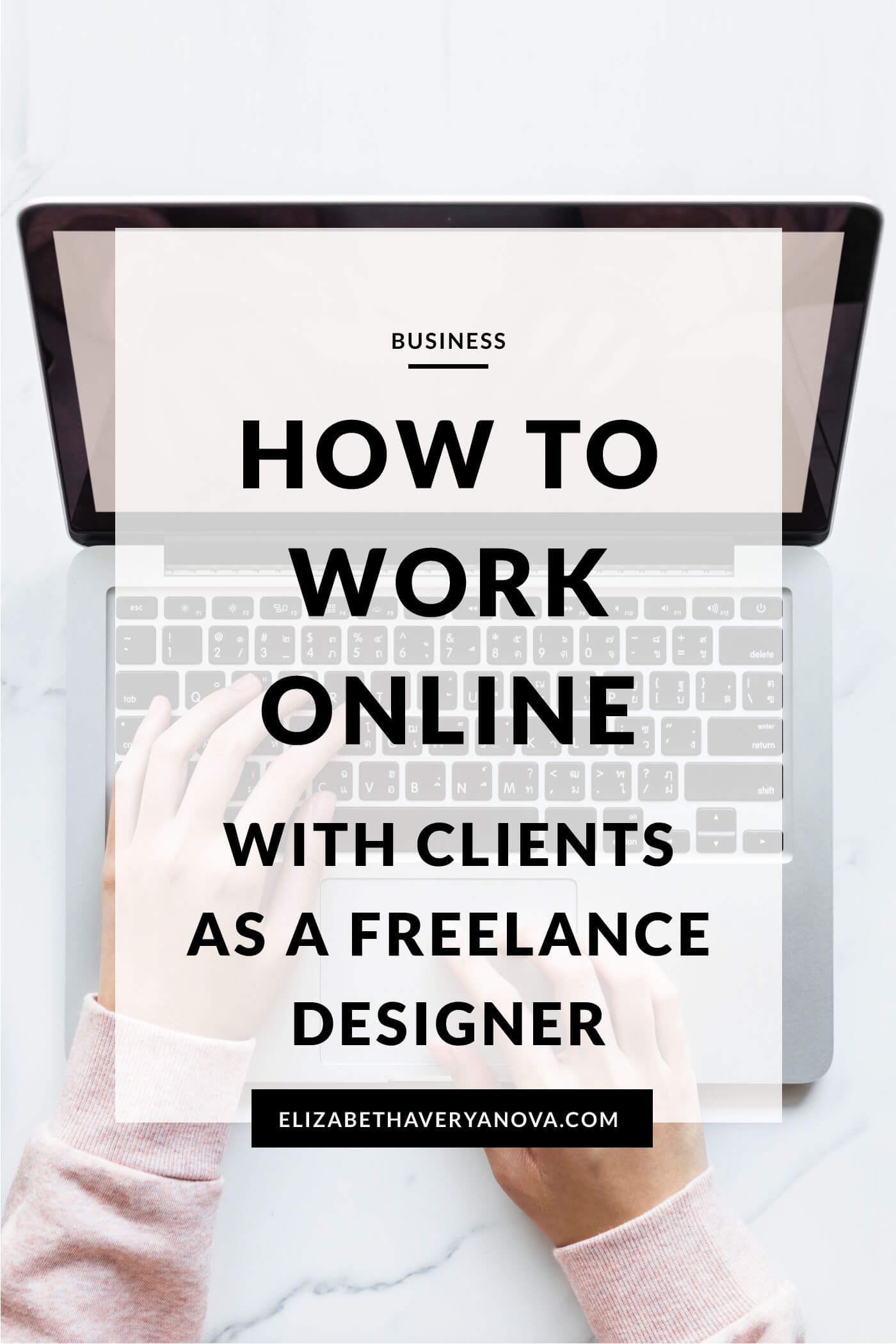
Be clear about what you will (and will not) provide.
First things first, you need to get a clear idea about the scope of work that the client requires. Let them know that the more information they can give you upfront, the better.
Encourage the client to list their requirements or clarify their project vision in a document or email message. This can be a useful point of reference later in the project. If anything is unclear, ask more questions. Have the end result in mind in order to work out a clear path to reach it.
Once you have a good understanding of what the client requires, it’s your turn to give a clear breakdown of the services you will provide. Be specific about what is not included as well.
Be clear about your fees.
Let the client know whether you work on an hourly basis, a flat fee basis, or a combination of the two. If you work on an hourly basis, let them know the estimated number of hours it will take you to complete the work.
Also, decide on your preferred payment structure. Do you charge 100% upfront before starting a project? Or, will you break it into 50% upfront and 50% upon final delivery? If you’re working on a freelancing website, do you require 100% in escrow for each milestone?
Most designers, including myself, usually require an upfront retainer or deposit into an escrow system. It’s never a good idea to start working before money is on the table.
One of the benefits of freelancing websites is that they have built-in payment protection systems in place for both the freelancer and the client. This is highly useful when you are just starting out as a freelance designer, as it can help protect you from bad clients.
Outline your typical workflow.
When a potential client asks about how to work online on a project remotely, it’s because they can’t picture in their mind how it will work. It is unknown territory. As a result, they are afraid to go forward with hiring you. Therefore, what you need to do is provide your client with a concrete, step-by-step explanation of your typical process.
Help paint a picture in the client’s mind so they can envision what it will be like to work with you. How do you approach the workflow? How will you deliver files? What types of files will you provide? How many revisions will you offer? What if amendments are required at a later date? Give them a roadmap of how you will arrive at a successful result for their project.
Be prompt about communication and responses.
Professional, clear communication is essential when working online with clients. Since the project will be completed 100% remotely, it is imperative that you ask regular questions and give regular updates. You will not have any in-person meetings, so you need to rely on other methods of online communication.
One of the advantages of working online is you can depend on asynchronous communication, such as email or workstream messages on freelancing websites. This means you don’t need to be present and live at the same time as the client, which is especially useful when the client is in another time zone.
If you are not a good writer, or if your client communicates better verbally, you can easily depend on other tools such as Skype, WhatsApp, or Facetime calls. However, most of the time, a project can be successfully completed without ever speaking on the phone.
However, communication is a two-way street. As a freelancer, I expect my clients to give me timely responses to my questions and helpful feedback to my work. If the client is poor at communication, it will be a frustrating experience. You don’t have to expect instant or even same-day responses, but ideally within a few days. If you have been waiting for replies from your client, you should prompt them with a friendly reminder to send you feedback on your latest draft.
Be quick to recognize additional scope work (also known as scope creep).
Scope creep can quickly overturn a project from being an enjoyable, positive collaborative to a drudging nightmare. Furthermore, it can undermine your freelancing profits, especially on a flat fee project.
Learn to recognize scope creep instantly, and never agree to do extra work for free. Let your client know in a courteous, professional way that their request wasn’t part of the original scope of work and will cost extra. If you know their budget is limited, you might give them two options for how to proceed: Option A (the more expensive, but ideal option) or Option B (a more cost-effective, budget option). Let them decide. Oftentimes, once they realize the amount of extra work involved to complete a seemingly simple request, the client will rethink.
No matter what, don’t be afraid to say no and put a stop to additional scope work.
As project management expert Cornelius Fichtner said:
“There is no such thing as scope creep, only scope gallop.”
One last tip on scope creep: protect yourself from the beginning. When you are negotiating your fees for a project, make sure to include clauses regarding your fees for additional scope work. For example, you may consider proposing a flat fee for the main scope of work which includes a certain number of revisions, and then for any extra revisions, this will be done on an hourly basis.
Give your client helpful tips for commenting on project milestones.
As a designer, you will usually be providing the client with visual work. However, many clients are not as design and Internet-savvy as you, and sometimes they are not sure about the best way to provide feedback. One thing you can do to create a positive experience for working online together is to give them tips for marking up and reviewing your drawings.
Here are some suggestions you can give the client to comment and give feedback on your work:
- You can open PDFs in Adobe Acrobat Reader (free version) and use the comment features.
- On iPhone, you can open images inside the camera roll. Then, edit the image, and search for the Markup tool. It’s a hidden built-in app add-on for marking up images.
- On any smartphone, you can suggest your favorite, easy-to-use app for PDF editing and commenting.
- You can physically print off the drawings, annotate by hand, and then either scan or take photos of the pages.
- You can send a written list of amendments or thoughts. It’s not always necessary to annotate drawings. Written feedback is great if the client is clear with their requests.
Regardless, the client should use whatever is easiest and most comfortable to give feedback. You should never suggest a tool that is difficult to use, involves a lot of steps, or has a steep learning curve. Over time, you will become very good at figuring out what the client wants, even when the client is not confident in their ability to explain it.
Get comfortable with time zones, currencies, and more.
It’s often overlooked, but I believe that being successful at working online with people around the world means being fluent in time zones, currencies, and measurement systems. Whether you are a digital nomad or a work-at-home freelancer, this knowledge helps you to understand the client’s requirements and deadlines.
In architecture, I have to be completely comfortable with both metric and imperial measurement systems. At any time, I can tell you the time in major cities around the world or the current GBP to USD exchange rate. It’s just part of being an online freelance designer.
Unfortunately, not that many people I know are comfortable with time zone differences unless they have family across the world or careers that involve working with colleagues in multiple office locations.
On freelancing websites, being quick mentally with time zones can help you a lot. When it is still Sunday night in the UK and Europe (or Sunday afternoon in the United States), it is already Monday morning in Australia! Since the work day has started, activity starts to pick up on freelancing websites from Australian clients. It can be a good time to pay attention to new postings, even when you are still in weekend mode.
Conclusion
When a client finds your freelancing profile or your website and wants to know how to work online together, it means they like what they see but want to have a clearer picture about what it will be like to work with you. Anything you can do in advance to help establish trust and professionalism will work to your advantage and help you get more clients who are ready to spend money and get their problems solved.
What is your advice on how to work online successfully with clients as a freelancer?

Hi, I’m Elizabeth! I’m an Web & Architectural Designer, Brand Strategist, Digital Course Creator, and Business Coach for Designers, Aspiring Architects, and Service-Based Entrepreneurs. I help designers and aspiring architects thrive in the design world by organizing their life, mastering their mindset, learning architecture & design skills, and building a professional career or online business they love. – Read my full story here!





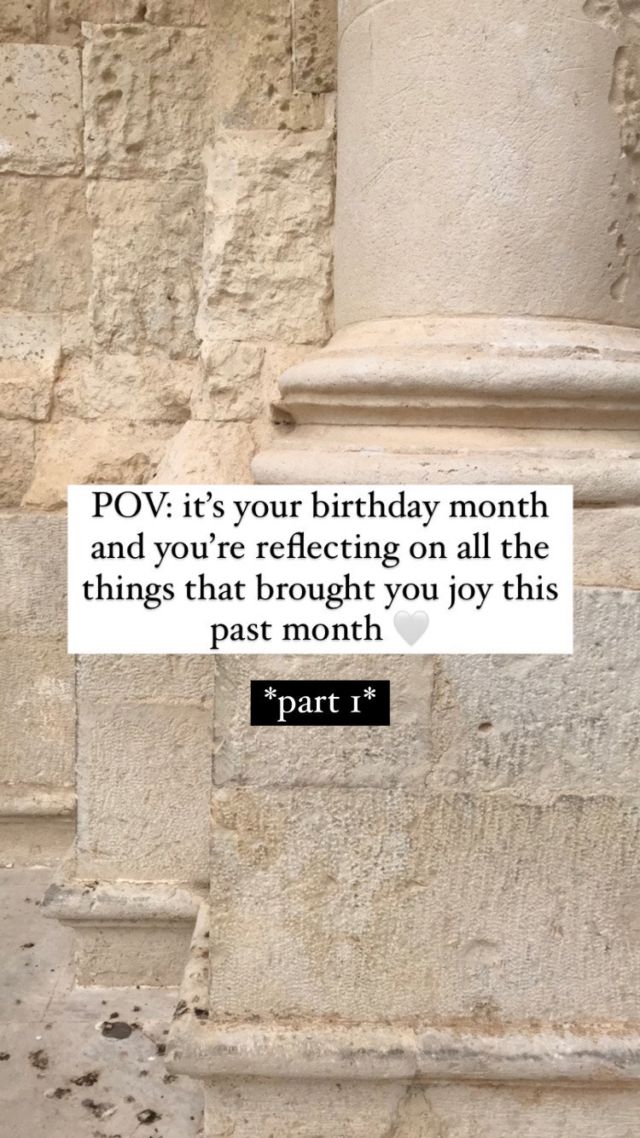

 We are always o
We are always o